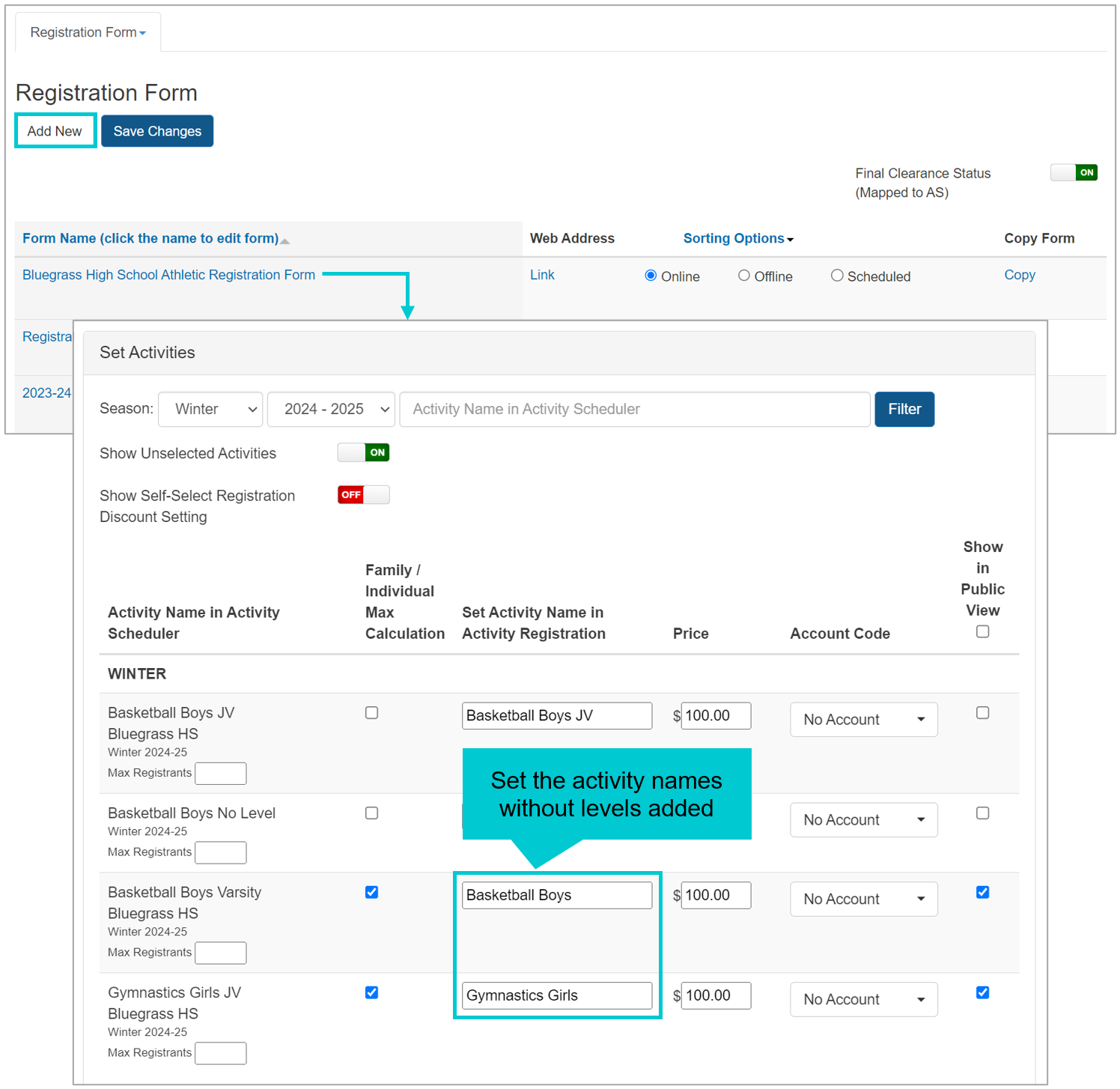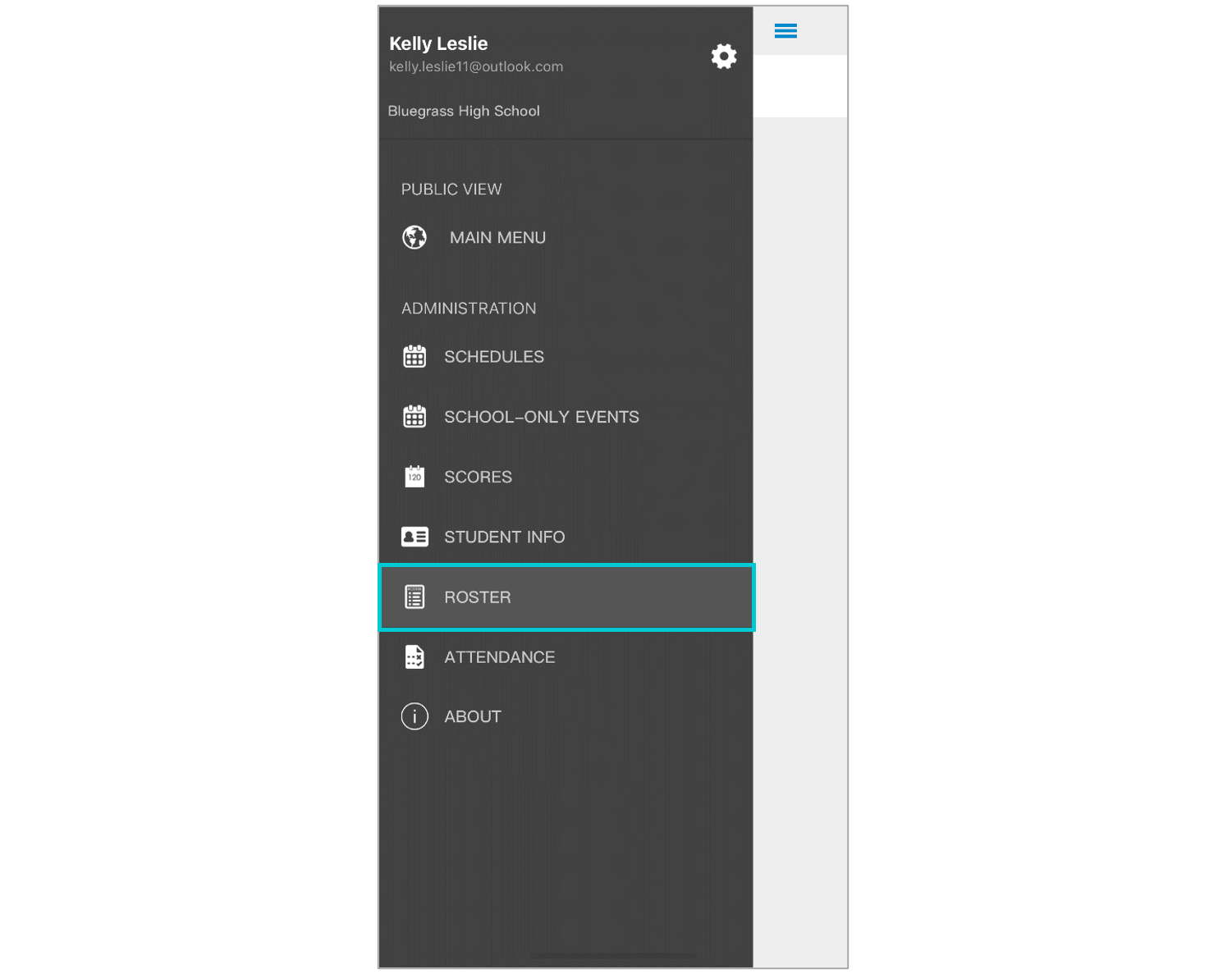Activity Registration
Start-Up Guide
Registration Forms Tip
November 2024
| DOWNLOAD PDF |
When creating registration forms in the Activity Registration, list the activities that show in the public view without levels so students can register and be added to the student database.
This process helps the Athletic Directors and Administrators add the students to the correct activity and level in the Team’s roster.
Step 1 – Add or edit the registration form. In the Set Activities screen, choose the activities to publish:
In the registration form, the activities are displayed without levels.
The Level for each registered student can be determined when building Rosters in the Activity Scheduler.
Step 2 – Go to the “Rosters” module and edit the activity to add students to the roster:
You can also build rosters via the Activity Scheduler mobile application (Click Here to learn more).
 Back
Back
|